http://forum.unity3d.com/threads/pinvoke-mono_add_internal_call-c-and-c.172886/
以备自己学习用。
这里还有一篇:http://www.snowbolt.com/index.php/blog/28-tech/91-pinvoke
目前看起来,mono要比c/c++慢一个数量级,lua又比mono慢一个数量级。
如果想要最好的性能,应该还是lua直接建在c/c++上,但是又如何去调用MonoBehaviour,如果能跳过mono,直接通过c/c++调用,则性能应该是最优的。但是需要确认下如何调用?
如果能实现,则是c/c++ + lua,直接跳过了 mono。
还有不确定的因素:il2cpp会不会可以直接实现这些性能提升?未来 需要确认下。
网上有位兄弟反编译的unity editor,看了下,不知道能否实现 lua 直接像调用c接口一样来调用MonoBehaviour.
namespace UnityEngine
{
using System;
using System.Collections;
using System.Runtime.CompilerServices;
public class MonoBehaviour : Behaviour
{
[MethodImpl(MethodImplOptions.InternalCall), WrapperlessIcall]
public extern MonoBehaviour();
public void CancelInvoke()
{
this.Internal_CancelInvokeAll();
}
[MethodImpl(MethodImplOptions.InternalCall), WrapperlessIcall]
public extern void CancelInvoke(string methodName);
[MethodImpl(MethodImplOptions.InternalCall), WrapperlessIcall]
private extern void Internal_CancelInvokeAll();
[MethodImpl(MethodImplOptions.InternalCall), WrapperlessIcall]
private extern bool Internal_IsInvokingAll();
[MethodImpl(MethodImplOptions.InternalCall), WrapperlessIcall]
public extern void Invoke(string methodName, float time);
[MethodImpl(MethodImplOptions.InternalCall), WrapperlessIcall]
public extern void InvokeRepeating(string methodName, float time, float repeatRate);
public bool IsInvoking()
{
return this.Internal_IsInvokingAll();
}
[MethodImpl(MethodImplOptions.InternalCall), WrapperlessIcall]
public extern bool IsInvoking(string methodName);
public static void print(object message)
{
Debug.Log(message);
}
public Coroutine StartCoroutine(IEnumerator routine)
{
return this.StartCoroutine_Auto(routine);
}
public Coroutine StartCoroutine(string methodName)
{
object obj2 = null;
return this.StartCoroutine(methodName, obj2);
}
[MethodImpl(MethodImplOptions.InternalCall), WrapperlessIcall]
public extern Coroutine StartCoroutine(string methodName, object value);
[MethodImpl(MethodImplOptions.InternalCall), WrapperlessIcall]
public extern Coroutine StartCoroutine_Auto(IEnumerator routine);
[MethodImpl(MethodImplOptions.InternalCall), WrapperlessIcall]
public extern void StopAllCoroutines();
[MethodImpl(MethodImplOptions.InternalCall), WrapperlessIcall]
public extern void StopCoroutine(string methodName);
public bool useGUILayout { [MethodImpl(MethodImplOptions.InternalCall), WrapperlessIcall] get; [MethodImpl(MethodImplOptions.InternalCall), WrapperlessIcall] set; }
}
}
大计算量的代码,尽量避免使用c#代码,能用c/c++实现,就使用c/c++实现,然后暴露接口给c#层使用。

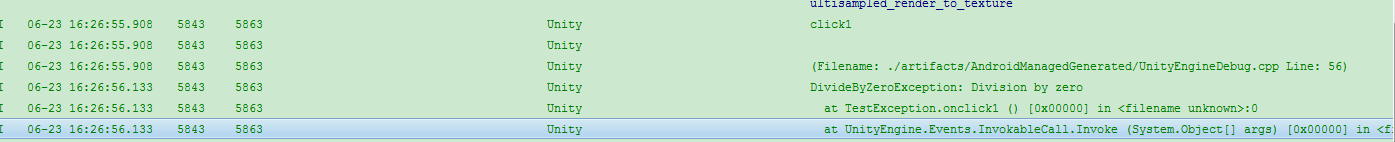
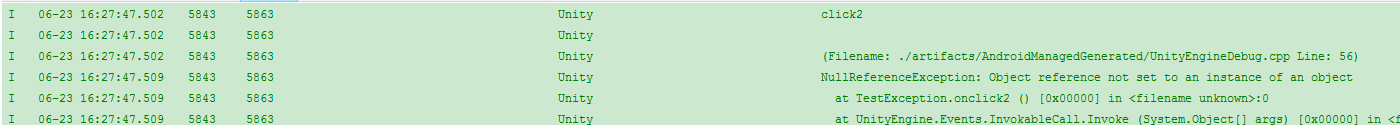
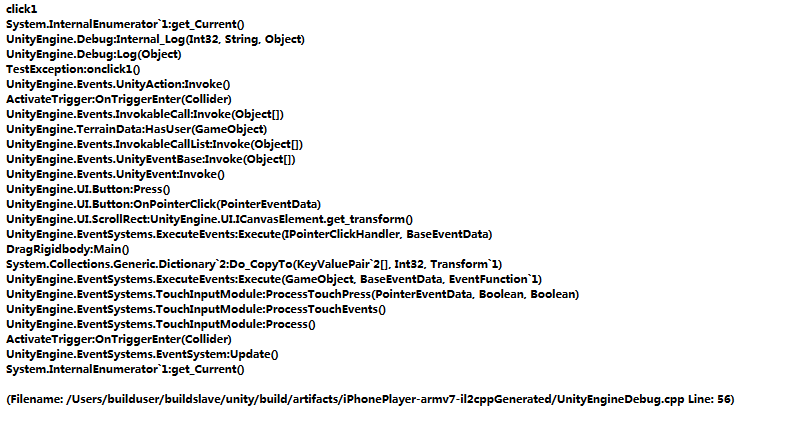
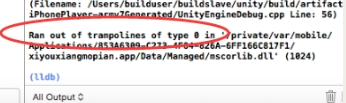
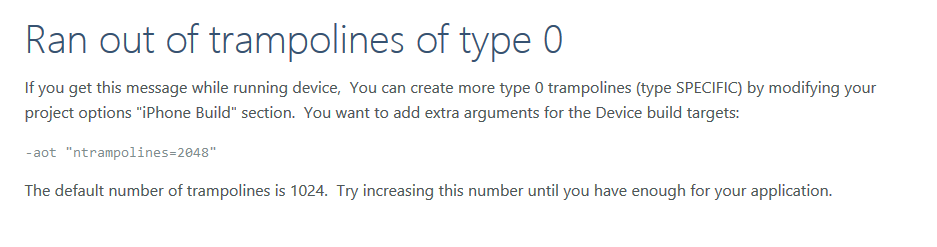
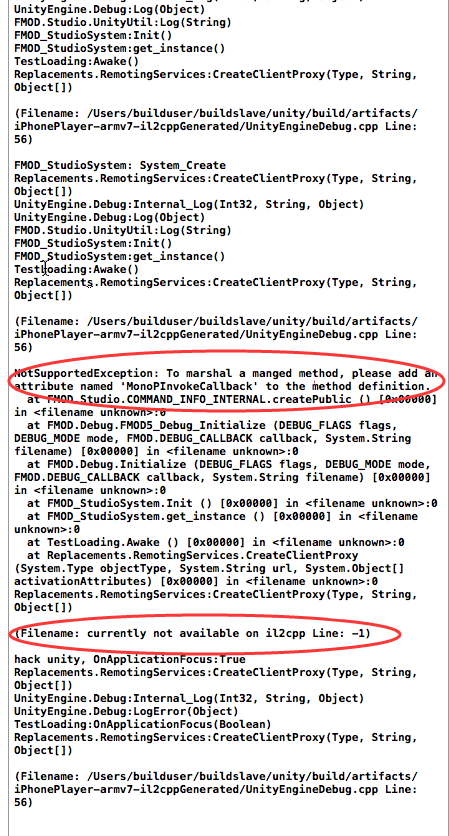
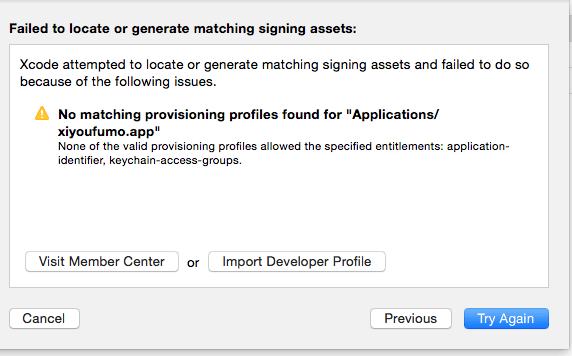
近期评论