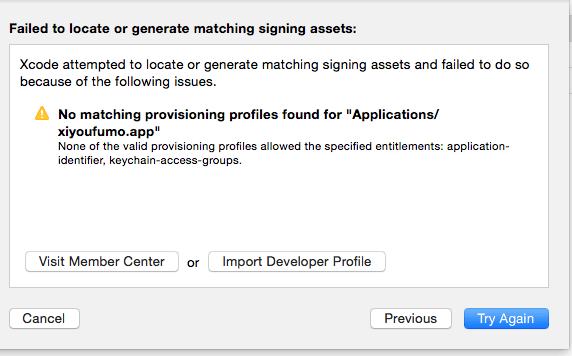
这个错可能是证书或签名出问题了。
上周五升级了xcode,结果打包时失败,提示错误:
2015-04-11 17:09:54.827 xcodebuild[49636:2989038] [MT] PluginLoading: Required plug-in compatibility UUID 9F75337B-21B4-4ADC-B558-F9CADF7073A7 for plug-in at path ‘~/Library/Application Support/Developer/Shared/Xcode/Plug-ins/Unity4XC.xcplugin’ not present in DVTPlugInCompatibilityUUIDs
今天看了下,应该是因为升级导致插件的uuid对应不上。
以下脚本修复这个问题。
XCODEUUID=`defaults read /Applications/Xcode.app/Contents/Info DVTPlugInCompatibilityUUID` for f in ~/Library/Application\ Support/Developer/Shared/Xcode/Plug-ins/*; do defaults write "$f/Contents/Info" DVTPlugInCompatibilityUUIDs -array-add $XCODEUUID; done
参考:
http://stackoverflow.com/questions/20732327/xcode-5-required-plug-in-not-present-in-dvtplugincompatibilityuuids
近期评论