最近了解一下中国汉字相关的信息,自己做程序这么久了,还一直不知道汉字有多少个。
根据1988年发布的《现代汉语常用字表》,汉字常用字为2500个,次常用字为1000个。根据发布时所做的抽查调研,这常用字及次常用字覆盖率为99.48%。可以说完全满足了需求。
这3500个字的拼音(包含多音)为1183个。看来如果要实现一个语音合成,仅仅需要1183个音频就可以基本满足需求。
我这里收集整理了一下常用字及次常用字的字库及拼音。
一|yī
乙|yǐ
二|èr
十|shí
丁|dīng,zhēng
厂|chǎng,ān,hàn
七|qī
卜|bǔ,bo
人|rén
入|rù
八|bā
九|jiǔ
几|jī,jǐ
儿|ér
了|liǎo,le
力|lì
乃|nǎi
刀|dāo
又|yòu
三|sān
于|yú
干|gān,gàn
亏|kuī
士|shì
工|gōng
土|tǔ
才|cái
寸|cùn
下|xià
大|dà,dài,tài
丈|zhàng
与|yǔ,yù,yú
万|wàn,mò
上|shàng,shǎng
小|xiǎo
口|kǒu
巾|jīn
山|shān
千|qiān
乞|qǐ
川|chuān
亿|yì
个|gè,gě
勺|sháo
久|jiǔ
凡|fán
及|jí
夕|xī
丸|wán
么|yāo,mó,ma,me
广|guǎng,ān
亡|wáng,wú
门|mén
义|yì
之|zhī
尸|shī
弓|gōng
己|jǐ
已|yǐ
子|zǐ
卫|wèi
也|yě
女|nǚ,rǔ
飞|fēi
刃|rèn
习|xí
叉|chā,chá,chǎ
马|mǎ
乡|xiāng
丰|fēng
王|wáng,wàng
井|jǐng
开|kāi
夫|fū,fú
天|tiān
无|wú
元|yuán
专|zhuān
云|yún
扎|zā,zhā,zhá
艺|yì
木|mù
五|wǔ
支|zhī
厅|tīng
不|bù,fǒu
太|tài
犬|quǎn
区|qū,ōu
历|lì
尤|yóu
友|yǒu
匹|pǐ
车|chē,jū
巨|jù
牙|yá
屯|tún,zhūn
比|bǐ
互|hù
切|qiē,qiè
瓦|wǎ,wà
止|zhǐ
少|shǎo,shào
日|rì
中|zhōng,zhòng
冈|gāng
贝|bèi
内|nèi,nà
水|shuǐ
见|jiàn,xiàn
午|wǔ
牛|niú
手|shǒu
毛|máo
气|qì
升|shēng
长|cháng,zhǎng
仁|rén
什|shí,shén
片|piàn,piān
仆|pū,pú
化|huà,huā
仇|chóu,qiú
币|bì
仍|réng
仅|jǐn,jìn
斤|jīn
爪|zhǎo,zhuǎ
反|fǎn
介|jiè
父|fù,fǔ
从|cóng,zòng
今|jīn
凶|xiōng
分|fēn,fèn
乏|fá
公|gōng
仓|cāng
月|yuè
氏|shì,zhī
勿|wù
欠|qiàn
风|fēng,fěng
丹|dān
匀|yún
乌|wū
凤|fèng
勾|gōu,gòu
文|wén
六|liù,lù
方|fāng
火|huǒ
为|wéi,wèi
斗|dǒu,dòu
忆|yì
订|dìng
计|jì
户|hù
认|rèn
心|xīn
尺|chǐ,chě
引|yǐn
丑|chǒu
巴|bā
孔|kǒng
队|duì
办|bàn
以|yǐ
允|yǔn
予|yú,yǔ
劝|quàn
双|shuāng
书|shū
幻|huàn
玉|yù
刊|kān
示|shì
末|mò
未|wèi
击|jī
打|dǎ,dá
巧|qiǎo
正|zhèng,zhēng
扑|pū
扒|bā,pá
功|gōng
扔|rēng
去|qù
甘|gān
世|shì
古|gǔ
节|jié,jiē
本|běn
术|shù,shú,zhú
可|kě,kè
丙|bǐng
左|zuǒ
厉|lì
右|yòu
石|shí,dàn
布|bù
龙|lóng
平|píng
灭|miè
轧|yà
东|dōng
卡|qiǎ,kǎ
北|běi,bèi
占|zhān,zhàn
业|yè
旧|jiù
帅|shuài
归|guī
且|qiě,jū
旦|dàn
目|mù
叶|yè,xié
甲|jiǎ
申|shēn
叮|dīng
电|diàn
号|hào,háo
田|tián
由|yóu
史|shǐ
只|zhī,zhǐ
央|yāng
兄|xiōng
叼|diāo
叫|jiào
另|lìng
叨|tāo,dāo
叹|tàn
四|sì
生|shēng
失|shī
禾|hé
丘|qiū
付|fù
仗|zhàng
代|dài
仙|xiān
们|mén
仪|yí
白|bái
仔|zī,zǐ,zǎi
他|tā
斥|chì
瓜|guā
乎|hū
丛|cóng
令|líng,lǐng,lìng
用|yòng
甩|shuǎi
印|yìn
乐|lè,yuè
句|jù,gōu
匆|cōng
册|cè
犯|fàn
外|wài
处|chǔ,chù
冬|dōng
鸟|niǎo
务|wù
包|bāo
饥|jī
主|zhǔ
市|shì
立|lì
闪|shǎn
兰|lán
半|bàn
汁|zhī
汇|huì
头|tóu,tou
汉|hàn
宁|níng,nìng,zhù
穴|xué
它|tā
讨|tǎo
写|xiě
让|ràng
礼|lǐ
训|xùn
必|bì
议|yì
讯|xùn
记|jì
永|yǒng
司|sī
尼|ní
民|mín
出|chū
辽|liáo
奶|nǎi
奴|nú
加|jiā
召|zhào,shào
皮|pí
边|biān
发|fā,fà
孕|yùn
圣|shèng
对|duì
台|tái,tāi
矛|máo
纠|jiū
母|mǔ
幼|yòu
丝|sī
式|shì
刑|xíng
动|dòng
扛|káng,gāng
寺|sì
吉|jí
扣|kòu
考|kǎo
托|tuō
老|lǎo
执|zhí
巩|gǒng
圾|jī
扩|kuò
扫|sǎo,sào
地|dì,de
扬|yáng
场|cháng,chǎng
耳|ěr
共|gòng,gōng
芒|máng
亚|yà
芝|zhī
朽|xiǔ
朴|pǔ,pò,pō,piáo
机|jī
权|quán
过|guò,guo,guō
臣|chén
再|zài
协|xié
西|xī
压|yā,yà
厌|yàn
在|zài
有|yǒu,yòu
百|bǎi
存|cún
而|ér
页|yè
匠|jiàng
夸|kuā,kuà
夺|duó
灰|huī
达|dá
列|liè
死|sǐ
成|chéng
夹|jiā,jiá,gā,xiá
轨|guǐ
邪|xié,yá,yé,yú,xú
划|huá,huà
迈|mài
毕|bì
至|zhì
此|cǐ
贞|zhēn
师|shī
尘|chén
尖|jiān
劣|liè
光|guāng
当|dāng,dàng
早|zǎo
吐|tǔ,tù
吓|xià,hè
虫|chóng
曲|qū,qǔ
团|tuán
同|tóng,tòng
吊|diào
吃|chī
因|yīn
吸|xī
吗|má,mǎ,ma
屿|yǔ
帆|fān
岁|suì
回|huí
岂|qǐ,kǎi
刚|gāng
则|zé
肉|ròu
网|wǎng
年|nián
朱|zhū,shú
先|xiān
丢|diū
舌|shé
竹|zhú
迁|qiān
乔|qiáo
伟|wěi
传|chuán,zhuàn
乒|pīng
乓|pāng
休|xiū,xǔ
伍|wǔ
伏|fú
优|yōu
伐|fá
延|yán
件|jiàn
任|rèn,rén
伤|shāng
价|jià,jiè,jie
份|fèn,bīn
华|huá,huà,huā
仰|yǎng,áng
仿|fǎng
伙|huǒ
伪|wěi
自|zì
血|xiě,xuè
向|xiàng
似|sì,shì
后|hòu
行|háng,xíng
舟|zhōu
全|quán
会|huì,kuài
杀|shā
合|hé,gě
兆|zhào
企|qǐ
众|zhòng
爷|yé
伞|sǎn
创|chuàng,chuāng
肌|jī
朵|duǒ
杂|zá
危|wēi
旬|xún
旨|zhǐ
负|fù
各|gè,gě
名|míng
多|duō
争|zhēng
色|sè
壮|zhuàng
冲|chōng,chòng
冰|bīng
庄|zhuāng
庆|qìng
亦|yì
刘|liú
齐|qí,jì,zī,zhāi
交|jiāo
次|cì
衣|yī
产|chǎn
决|jué
充|chōng
妄|wàng
闭|bì
问|wèn
闯|chuǎng
羊|yáng,xiáng
并|bìng,bīng
关|guān
米|mǐ
灯|dēng
州|zhōu
汗|hàn,hán
污|wū
江|jiāng
池|chí
汤|tāng,shāng
忙|máng
兴|xīng,xìng
宇|yǔ
守|shǒu
宅|zhái
字|zì
安|ān
讲|jiǎng
军|jūn
许|xǔ,hǔ
论|lùn,lún
农|nóng
讽|fěng
设|shè
访|fǎng
寻|xún
那|nà,nǎ,nèi,nā
迅|xùn
尽|jìn,jǐn
导|dǎo
异|yì
孙|sūn,xùn
阵|zhèn
阳|yáng
收|shōu
阶|jiē
阴|yīn
防|fáng
奸|jiān
如|rú
妇|fù
好|hǎo,hào
她|tā,jiě
妈|mā
戏|xì,hū
羽|yǔ
观|guān,guàn
欢|huān
买|mǎi
红|hóng,gōng
纤|xiān,qiàn
级|jí
约|yuē,yāo
纪|jì,jǐ
驰|chí
巡|xún
寿|shòu
弄|nòng,lòng
麦|mài
形|xíng
进|jìn
戒|jiè
吞|tūn
远|yuǎn,yuàn
违|wéi
运|yùn
扶|fú
抚|fǔ
坛|tán
技|jì
坏|huài,pēi,pī,péi
扰|rǎo
拒|jù
找|zhǎo
批|pī
扯|chě
址|zhǐ
走|zǒu
抄|chāo
坝|bà
贡|gòng
攻|gōng
赤|chì
折|zhē,zhé,shé
抓|zhuā
扮|bàn
抢|qiāng,qiǎng,chēng
孝|xiào
均|jūn
抛|pāo
投|tóu
坟|fén
抗|kàng
坑|kēng
坊|fāng,fáng
抖|dǒu
护|hù
壳|ké,qiào
志|zhì
扭|niǔ
块|kuài
声|shēng
把|bǎ,bà
报|bào
却|què
劫|jié
芽|yá
花|huā
芹|qín
芬|fēn
苍|cāng
芳|fāng
严|yán
芦|lú
劳|láo
克|kè
苏|sū,sù
杆|gān,gǎn
杠|gàng,gāng
杜|dù
材|cái
村|cūn
杏|xìng
极|jí
李|lǐ
杨|yáng
求|qiú
更|gēng,gèng
束|shù
豆|dòu
两|liǎng
丽|lì,lí
医|yī
辰|chén
励|lì
否|fǒu,pǐ
还|huán,hái
歼|jiān
来|lái
连|lián
步|bù
坚|jiān
旱|hàn
盯|dīng
呈|chéng
时|shí
吴|wú
助|zhù,chú
县|xiàn,xuán
里|lǐ
呆|dāi
园|yuán
旷|kuàng
围|wéi
呀|yā,ya
吨|dūn
足|zú
邮|yóu
男|nán
困|kùn
吵|chǎo,chāo
串|chuàn
员|yuán,yún,yùn
听|tīng
吩|fēn
吹|chuī
呜|wū
吧|bā,ba
吼|hǒu
别|bié,biè
岗|gǎng
帐|zhàng
财|cái
针|zhēn
钉|dīng,dìng
告|gào
我|wǒ
乱|luàn
利|lì
秃|tū
秀|xiù
私|sī
每|měi
兵|bīng
估|gū,gù
体|tǐ,tī,bèn
何|hé,hē,hè
但|dàn
伸|shēn
作|zuò
伯|bó,bǎi,bà
伶|líng
佣|yōng,yòng
低|dī
你|nǐ
住|zhù
位|wèi
伴|bàn
身|shēn
皂|zào
佛|fó,fú,bì,bó
近|jìn
彻|chè
役|yì
返|fǎn
余|yú
希|xī
坐|zuò
谷|gǔ
妥|tuǒ
含|hán
邻|lín
岔|chà
肝|gān
肚|dù,dǔ
肠|cháng
龟|guī,jūn,qiū
免|miǎn
狂|kuáng
犹|yóu
角|jiǎo,jué
删|shān
条|tiáo,tiāo
卵|luǎn
岛|dǎo
迎|yíng
饭|fàn
饮|yǐn
系|xì,jì
言|yán
冻|dòng
状|zhuàng
亩|mǔ
况|kuàng
床|chuáng
库|kù
疗|liáo
应|yīng,yìng
冷|lěng
这|zhè,zhèi
序|xù
辛|xīn
弃|qì
冶|yě
忘|wàng
闲|xián
间|jiān,jiàn
闷|mèn,mēn
判|pàn
灶|zào
灿|càn
弟|dì,tì,tuí
汪|wāng
沙|shā,shà
汽|qì
沃|wò
泛|fàn
沟|gōu
没|méi,mò
沈|shěn,chén
沉|chén
怀|huái
忧|yōu
快|kuài
完|wán
宋|sòng
宏|hóng
牢|láo
究|jiū
穷|qióng
灾|zāi
良|liáng
证|zhèng
启|qǐ
评|píng
补|bǔ
初|chū
社|shè
识|shí,zhì
诉|sù
诊|zhěn
词|cí
译|yì
君|jūn
灵|líng
即|jí
层|céng
尿|niào,suī
尾|wěi,yǐ
迟|chí
局|jú
改|gǎi
张|zhāng
忌|jì
际|jì
陆|lù
阿|ā,ē
陈|chén
阻|zǔ
附|fù
妙|miào
妖|yāo
妨|fáng
努|nǔ
忍|rěn
劲|jìn,jìng
鸡|jī
驱|qū
纯|chún
纱|shā
纳|nà
纲|gāng
驳|bó
纵|zòng,zǒng
纷|fēn
纸|zhǐ
纹|wén,wèn
纺|fǎng
驴|lǘ
纽|niǔ
奉|fèng
玩|wán
环|huán
武|wǔ
青|qīng
责|zé
现|xiàn
表|biǎo
规|guī
抹|mǒ,mò,mā
拢|lǒng
拔|bá
拣|jiǎn
担|dān,dàn,dǎn
坦|tǎn
押|yā
抽|chōu
拐|guǎi
拖|tuō
拍|pāi
者|zhě
顶|dǐng
拆|chāi,cā
拥|yōng
抵|dǐ
拘|jū,gōu
势|shì
抱|bào
垃|lā
拉|lā,lá
拦|lán
拌|bàn,pàn
幸|xìng
招|zhāo
坡|pō
披|pī
拨|bō
择|zé,zhái
抬|tái
其|qí,jī
取|qǔ
苦|kǔ
若|ruò,rě
茂|mào
苹|píng,pēng
苗|miáo
英|yīng
范|fàn
直|zhí
茄|qié
茎|jīng
茅|máo
林|lín
枝|zhī,qí
杯|bēi
柜|guì,jǔ
析|xī
板|bǎn
松|sōng
枪|qiāng
构|gòu
杰|jié
述|shù
枕|zhěn
丧|sāng,sàng
或|huò
画|huà
卧|wò
事|shì
刺|cì,cī
枣|zǎo
雨|yǔ,yù
卖|mài
矿|kuàng
码|mǎ
厕|cè
奔|bēn,bèn
奇|qí,jī
奋|fèn
态|tài
欧|ōu
垄|lǒng
妻|qī,qì
轰|hōng
顷|qǐng
转|zhuǎn,zhuàn,zhuǎi
斩|zhǎn
轮|lún
软|ruǎn
到|dào
非|fēi
叔|shū
肯|kěn
齿|chǐ
些|xiē,suò
虎|hǔ
虏|lǔ
肾|shèn
贤|xián
尚|shàng
旺|wàng
具|jù
果|guǒ
味|wèi
昆|kūn
国|guó
昌|chāng
畅|chàng
明|míng
易|yì
昂|áng
典|diǎn
固|gù
忠|zhōng
咐|fù
呼|hū
鸣|míng
咏|yǒng
呢|ní,ne
岸|àn
岩|yán
帖|tiè,tiě,tiē
罗|luó
帜|zhì
岭|lǐng,líng
凯|kǎi
败|bài
贩|fàn
购|gòu
图|tú
钓|diào
制|zhì
知|zhī,zhì
垂|chuí
牧|mù
物|wù
乖|guāi
刮|guā
秆|gǎn
和|hé,hè,huó,huò,hú
季|jì
委|wěi,wēi
佳|jiā
侍|shì
供|gōng,gòng
使|shǐ
例|lì
版|bǎn
侄|zhí
侦|zhēn
侧|cè,zè,zhāi
凭|píng
侨|qiáo
佩|pèi
货|huò
依|yī
的|dí,dì,de
迫|pò,pǎi
质|zhì
欣|xīn
征|zhēng
往|wǎng
爬|pá
彼|bǐ
径|jìng
所|suǒ
舍|shè
金|jīn
命|mìng
斧|fǔ
爸|bà
采|cǎi,cài
受|shòu
乳|rǔ
贪|tān
念|niàn
贫|pín
肤|fū
肺|fèi
肢|zhī
肿|zhǒng
胀|zhàng
朋|péng
股|gǔ
肥|féi
服|fú,fù
胁|xié
周|zhōu
昏|hūn
鱼|yú
兔|tù
狐|hú
忽|hū
狗|gǒu
备|bèi
饰|shì
饱|bǎo
饲|sì
变|biàn
京|jīng
享|xiǎng
店|diàn
夜|yè
庙|miào
府|fǔ
底|dǐ,de
剂|jì
郊|jiāo
废|fèi
净|jìng,chēng
盲|máng
放|fàng
刻|kè
育|yù
闸|zhá
闹|nào
郑|zhèng
券|quàn,xuàn
卷|juàn,juǎn
单|dān,shàn,chán
炒|chǎo
炊|chuī
炕|kàng
炎|yán
炉|lú
沫|mò
浅|qiǎn,jiān
法|fǎ
泄|xiè,yì
河|hé
沾|zhān
泪|lèi
油|yóu
泊|bó,pō
沿|yán
泡|pào,pāo
注|zhù
泻|xiè
泳|yǒng
泥|ní,nì
沸|fèi
波|bō
泼|pō
泽|zé,shì
治|zhì
怖|bù
性|xìng
怕|pà
怜|lián
怪|guài
学|xué
宝|bǎo
宗|zōng
定|dìng
宜|yí
审|shěn
宙|zhòu
官|guān
空|kōng,kòng,kǒng
帘|lián
实|shí
试|shì
郎|láng,làng
诗|shī
肩|jiān
房|fáng
诚|chéng
衬|chèn
衫|shān
视|shì
话|huà
诞|dàn
询|xún
该|gāi
详|xiáng,yáng
建|jiàn
肃|sù
录|lù
隶|lì,dài
居|jū
届|jiè
刷|shuā,shuà
屈|qū
弦|xián
承|chéng
孟|mèng
孤|gū
陕|shǎn
降|jiàng,xiáng
限|xiàn
妹|mèi
姑|gū
姐|jiě
姓|xìng
始|shǐ
驾|jià
参|cān,shēn,cēn,sān
艰|jiān
线|xiàn
练|liàn
组|zǔ
细|xì
驶|shǐ
织|zhī,zhì
终|zhōng
驻|zhù
驼|tuó
绍|shào
经|jīng
贯|guàn
奏|zòu
春|chūn
帮|bāng
珍|zhēn
玻|bō
毒|dú,dài
型|xíng
挂|guà
封|fēng
持|chí
项|xiàng
垮|kuǎ
挎|kuà,kū
城|chéng
挠|náo
政|zhèng
赴|fù
赵|zhào
挡|dǎng,dàng
挺|tǐng
括|kuò,guā
拴|shuān
拾|shí,shè
挑|tiāo,tiǎo
指|zhǐ
垫|diàn
挣|zhèng,zhēng
挤|jǐ
拼|pīn
挖|wā
按|àn
挥|huī
挪|nuó
某|mǒu
甚|shèn,shén
革|gé
荐|jiàn
巷|xiàng,hàng
带|dài
草|cǎo
茧|jiǎn
茶|chá
荒|huāng
茫|máng
荡|dàng
荣|róng
故|gù
胡|hú
南|nán,nā
药|yào
标|biāo
枯|kū
柄|bǐng
栋|dòng
相|xiāng,xiàng
查|chá,zhā
柏|bǎi,bó,bò
柳|liǔ
柱|zhù
柿|shì
栏|lán
树|shù
要|yào,yāo
咸|xián
威|wēi
歪|wāi
研|yán,yàn
砖|zhuān
厘|lí
厚|hòu
砌|qì,qiè
砍|kǎn
面|miàn
耐|nài
耍|shuǎ
牵|qiān
残|cán
殃|yāng
轻|qīng
鸦|yā
皆|jiē
背|bèi,bēi
战|zhàn
点|diǎn
临|lín
览|lǎn
竖|shù
省|shěng,xǐng
削|xiāo,xuē
尝|cháng
是|shì
盼|pàn
眨|zhǎ
哄|hōng,hǒng,hòng
显|xiǎn
哑|yǎ,yā
冒|mào,mò
映|yìng
星|xīng
昨|zuó
畏|wèi
趴|pā
胃|wèi
贵|guì
界|jiè
虹|hóng
虾|xiā
蚁|yǐ
思|sī,sāi
蚂|mǎ,mā,mà
虽|suī
品|pǐn
咽|yān,yàn,yè
骂|mà
哗|huá,huā
咱|zán,zá,zǎ
响|xiǎng
哈|hā,hǎ,hà
咬|yǎo
咳|ké,hāi
哪|nǎ,něi,na,né
炭|tàn
峡|xiá
罚|fá
贱|jiàn
贴|tiē
骨|gǔ,gū
钞|chāo
钟|zhōng
钢|gāng,gàng
钥|yuè,yào
钩|gōu
卸|xiè
缸|gāng
拜|bài
看|kàn,kān
矩|jǔ
怎|zěn
牲|shēng
选|xuǎn
适|shì
秒|miǎo
香|xiāng
种|zhǒng,zhòng,chóng
秋|qiū
科|kē
重|zhòng,chóng
复|fù
竿|gān
段|duàn
便|biàn,pián
俩|liǎng,liǎ
贷|dài
顺|shùn
修|xiū
保|bǎo
促|cù
侮|wǔ
俭|jiǎn
俗|sú
俘|fú
信|xìn,shēn
皇|huáng
泉|quán
鬼|guǐ
侵|qīn
追|zhuī,duī
俊|jùn
盾|dùn
待|dài,dāi
律|lǜ
很|hěn
须|xū
叙|xù
剑|jiàn
逃|táo
食|shí,sì,yì
盆|pén
胆|dǎn
胜|shèng
胞|bāo
胖|pàng,pán,pàn
脉|mài,mò
勉|miǎn
狭|xiá
狮|shī
独|dú
狡|jiǎo
狱|yù
狠|hěn
贸|mào
怨|yuàn
急|jí
饶|ráo
蚀|shí
饺|jiǎo
饼|bǐng
弯|wān
将|jiāng,jiàng
奖|jiǎng
哀|āi
亭|tíng
亮|liàng
度|dù,duó
迹|jì
庭|tíng
疮|chuāng
疯|fēng
疫|yì
疤|bā
姿|zī
亲|qīn,qìng
音|yīn
帝|dì
施|shī
闻|wén
阀|fá
阁|gé
差|chà,chā,chāi,cī
养|yǎng
美|měi
姜|jiāng
叛|pàn
送|sòng
类|lèi
迷|mí
前|qián
首|shǒu
逆|nì
总|zǒng
炼|liàn
炸|zhà,zhá
炮|páo,bāo,pào
烂|làn
剃|tì
洁|jié
洪|hóng
洒|sǎ,xǐ
浇|jiāo
浊|zhuó
洞|dòng
测|cè
洗|xǐ,xiǎn
活|huó
派|pài
洽|qià
染|rǎn
济|jì,jǐ
洋|yáng
洲|zhōu
浑|hún
浓|nóng
津|jīn
恒|héng
恢|huī
恰|qià
恼|nǎo
恨|hèn
举|jǔ
觉|jué,jiào
宣|xuān
室|shì
宫|gōng
宪|xiàn
突|tū
穿|chuān
窃|qiè
客|kè
冠|guān,guàn
语|yǔ,yù
扁|biǎn,piān
袄|ǎo
祖|zǔ
神|shén
祝|zhù
误|wù
诱|yòu
说|shuō,shuì,yuè
诵|sòng
垦|kěn
退|tuì
既|jì
屋|wū
昼|zhòu
费|fèi
陡|dǒu
眉|méi
孩|hái
除|chú
险|xiǎn
院|yuàn
娃|wá
姥|mǔ,lǎo
姨|yí
姻|yīn
娇|jiāo
怒|nù
架|jià
贺|hè
盈|yíng
勇|yǒng
怠|dài
柔|róu
垒|lěi
绑|bǎng
绒|róng
结|jié,jiē
绕|rào
骄|jiāo
绘|huì
给|gěi,jǐ
络|luò,lào
骆|luò
绝|jué
绞|jiǎo
统|tǒng
耕|gēng
耗|hào
艳|yàn
泰|tài
珠|zhū
班|bān
素|sù
蚕|cán
顽|wán
盏|zhǎn
匪|fěi
捞|lāo
栽|zāi
捕|bǔ
振|zhèn
载|zǎi,zài
赶|gǎn
起|qǐ
盐|yán
捎|shāo,shào
捏|niē
埋|mái,mán
捉|zhuō
捆|kǔn
捐|juān
损|sǔn
都|dū,dōu
哲|zhé
逝|shì
捡|jiǎn
换|huàn
挽|wǎn
热|rè
恐|kǒng
壶|hú
挨|āi,ái
耻|chǐ
耽|dān
恭|gōng
莲|lián
莫|mò,mù
荷|hé
获|huò
晋|jìn
恶|è,wù,ě,wū
真|zhēn
框|kuàng
桂|guì
档|dàng
桐|tóng
株|zhū
桥|qiáo
桃|táo
格|gé
校|xiào,jiào
核|hé,hú
样|yàng
根|gēn
索|suǒ
哥|gē
速|sù
逗|dòu
栗|lì
配|pèi
翅|chì
辱|rǔ
唇|chún
夏|xià
础|chǔ
破|pò
原|yuán
套|tào
逐|zhú
烈|liè
殊|shū
顾|gù
轿|jiào
较|jiào
顿|dùn
毙|bì
致|zhì
柴|chái
桌|zhuō
虑|lǜ
监|jiān,jiàn
紧|jǐn
党|dǎng
晒|shài
眠|mián
晓|xiǎo
鸭|yā
晃|huǎng,huàng
晌|shǎng
晕|yùn,yūn
蚊|wén
哨|shào
哭|kū
恩|ēn
唤|huàn
啊|ā,á,ǎ,à,a
唉|āi,ài
罢|bà,ba,pí
峰|fēng
圆|yuán
贼|zéi
贿|huì
钱|qián
钳|qián
钻|zuān,zuàn
铁|tiě
铃|líng
铅|qiān,yán
缺|quē
氧|yǎng
特|tè
牺|xī
造|zào
乘|chéng,shèng
敌|dí
秤|chèng
租|zū
积|jī
秧|yāng
秩|zhì
称|chēng,chèn,chèng
秘|mì,bì
透|tòu
笔|bǐ
笑|xiào
笋|sǔn
债|zhài
借|jiè
值|zhí
倚|yǐ
倾|qīng
倒|dǎo,dào
倘|tǎng,cháng
俱|jù
倡|chàng,chāng
候|hòu
俯|fǔ
倍|bèi
倦|juàn
健|jiàn
臭|chòu,xiù
射|shè,yè,yì
躬|gōng
息|xī
徒|tú
徐|xú
舰|jiàn
舱|cāng
般|bān
航|háng
途|tú
拿|ná
爹|diē
爱|ài
颂|sòng
翁|wēng
脆|cuì
脂|zhī
胸|xiōng
胳|gē,gé
脏|zàng
胶|jiāo
脑|nǎo
狸|lí
狼|láng
逢|féng
留|liú
皱|zhòu
饿|è
恋|liàn
桨|jiǎng
浆|jiāng,jiàng
衰|shuāi
高|gāo
席|xí
准|zhǔn
座|zuò
脊|jǐ
症|zhèng,zhēng
病|bìng
疾|jí
疼|téng
疲|pí
效|xiào
离|lí
唐|táng
资|zī
凉|liáng,liàng
站|zhàn
剖|pōu
竞|jìng
部|bù
旁|páng,bàng
旅|lǚ
畜|xù,chù
阅|yuè
羞|xiū
瓶|píng
拳|quán
粉|fěn
料|liào
益|yì
兼|jiān
烤|kǎo
烘|hōng
烦|fán
烧|shāo
烛|zhú
烟|yān
递|dì
涛|tāo
浙|zhè
涝|lào
酒|jiǔ
涉|shè
消|xiāo
浩|hào
海|hǎi
涂|tú
浴|yù
浮|fú
流|liú
润|rùn
浪|làng
浸|jìn
涨|zhǎng,zhàng
烫|tàng
涌|yǒng,chōng
悟|wù
悄|qiǎo,qiāo
悔|huǐ
悦|yuè
害|hài
宽|kuān
家|jiā,jia
宵|xiāo
宴|yàn
宾|bīn
窄|zhǎi
容|róng
宰|zǎi
案|àn
请|qǐng
朗|lǎng
诸|zhū
读|dú,dòu
扇|shàn,shān
袜|wà
袖|xiù
袍|páo
被|bèi,pī
祥|xiáng
课|kè
谁|shuí
调|tiáo,diào,zhōu
冤|yuān
谅|liàng
谈|tán
谊|yì
剥|bāo,bō
恳|kěn
展|zhǎn
剧|jù
屑|xiè
弱|ruò
陵|líng
陶|táo
陷|xiàn
陪|péi
娱|yú
娘|niáng
通|tōng
能|néng,nài
难|nán,nàn,nuó
预|yù
桑|sāng
绢|juàn
绣|xiù
验|yàn
继|jì
球|qiú
理|lǐ
捧|pěng
堵|dǔ
描|miáo
域|yù
掩|yǎn
捷|jié
排|pái,pǎi
掉|diào
堆|duī
推|tuī
掀|xiān
授|shòu
教|jiào,jiāo
掏|tāo
掠|lüè
培|péi
接|jiē
控|kòng
探|tàn
据|jù,jū
掘|jué
职|zhí
基|jī
著|zhù
勒|lè,lēi
黄|huáng
萌|méng
萝|luó
菌|jūn,jùn
菜|cài
萄|táo
菊|jú
萍|píng
菠|bō
营|yíng
械|xiè
梦|mèng
梢|shāo,sào
梅|méi
检|jiǎn
梳|shū
梯|tī
桶|tǒng
救|jiù
副|fù,pì
票|piào,piāo
戚|qī
爽|shuǎng
聋|lóng
袭|xí
盛|shèng,chéng
雪|xuě
辅|fǔ
辆|liàng
虚|xū
雀|què,qiāo,qiǎo
堂|táng
常|cháng
匙|chí,shi
晨|chén
睁|zhēng
眯|mī,mí
眼|yǎn
悬|xuán
野|yě
啦|lā,la
晚|wǎn
啄|zhuó
距|jù
跃|yuè
略|lüè
蛇|shé,yí
累|léi,lěi,lèi
唱|chàng
患|huàn
唯|wéi
崖|yá
崭|zhǎn,chán
崇|chóng
圈|quān,juàn,juān
铜|tóng
铲|chǎn
银|yín
甜|tián
梨|lí
犁|lí
移|yí
笨|bèn
笼|lóng,lǒng
笛|dí
符|fú
第|dì
敏|mǐn
做|zuò
袋|dài
悠|yōu
偿|cháng
偶|ǒu
偷|tōu
您|nín
售|shòu
停|tíng
偏|piān
假|jiǎ,jià
得|dé,děi,de
衔|xián
盘|pán
船|chuán
斜|xié
盒|hé
鸽|gē
悉|xī
欲|yù
彩|cǎi
领|lǐng
脚|jiǎo
脖|bó
脸|liǎn
脱|tuō
象|xiàng
够|gòu
猜|cāi
猪|zhū
猎|liè
猫|māo,máo
猛|měng
馅|xiàn
馆|guǎn
凑|còu
减|jiǎn
毫|háo
麻|má
痒|yǎng
痕|hén
廊|láng
康|kāng
庸|yōng
鹿|lù
盗|dào
章|zhāng
竟|jìng
商|shāng
族|zú
旋|xuán,xuàn
望|wàng
率|shuài,lǜ
着|zhuó,zháo,zhāo,zhe
盖|gài,gě,hé
粘|zhān
粗|cū
粒|lì
断|duàn
剪|jiǎn
兽|shòu
清|qīng
添|tiān
淋|lín,lìn
淹|yān
渠|qú,jù
渐|jiàn,jiān
混|hùn,hún
渔|yú
淘|táo
液|yè
淡|dàn
深|shēn
婆|pó
梁|liáng
渗|shèn
情|qíng
惜|xī
惭|cán
悼|dào
惧|jù
惕|tì
惊|jīng
惨|cǎn
惯|guàn
寇|kòu
寄|jì
宿|sù,xiǔ,xiù
窑|yáo
密|mì
谋|móu
谎|huǎng
祸|huò
谜|mí
逮|dài
敢|gǎn
屠|tú
弹|dàn,tán
随|suí
蛋|dàn
隆|lóng
隐|yǐn,yìn
婚|hūn
婶|shěn
颈|jǐng,gěng
绩|jì
绪|xù
续|xù
骑|qí
绳|shéng
维|wéi
绵|mián
绸|chóu
绿|lǜ,lù
琴|qín
斑|bān
替|tì
款|kuǎn
堪|kān
搭|dā
塔|tǎ
越|yuè
趁|chèn
趋|qū,cù
超|chāo
提|tí,dī,dǐ
堤|dī
博|bó
揭|jiē,qì
喜|xǐ
插|chā
揪|jiū
搜|sōu
煮|zhǔ
援|yuán
裁|cái
搁|gē,gé
搂|lǒu,lōu
搅|jiǎo
握|wò
揉|róu
斯|sī
期|qī,jī
欺|qī
联|lián
散|sàn,sǎn
惹|rě
葬|zàng
葛|gé
董|dǒng
葡|pú
敬|jìng
葱|cōng
落|là,luò,lào
朝|zhāo,cháo
辜|gū
葵|kuí
棒|bàng
棋|qí
植|zhí
森|sēn
椅|yǐ,yī
椒|jiāo
棵|kē
棍|gùn,hùn
棉|mián
棚|péng
棕|zōng
惠|huì
惑|huò
逼|bī
厨|chú
厦|shà,xià
硬|yìng
确|què
雁|yàn
殖|zhí,shi
裂|liè,liě
雄|xióng
暂|zàn
雅|yǎ
辈|bèi
悲|bēi
紫|zǐ
辉|huī
敞|chǎng
赏|shǎng
掌|zhǎng
晴|qíng
暑|shǔ
最|zuì
量|liáng,liàng
喷|pēn,pèn
晶|jīng
喇|lǎ
遇|yù
喊|hǎn
景|jǐng,yǐng
践|jiàn
跌|diē
跑|pǎo,páo
遗|yí
蛙|wā
蛛|zhū
蜓|tíng
喝|hē,hè,yè
喂|wèi
喘|chuǎn
喉|hóu
幅|fú
帽|mào
赌|dǔ
赔|péi
黑|hēi
铸|zhù
铺|pū,pù
链|liàn
销|xiāo
锁|suǒ
锄|chú
锅|guō
锈|xiù
锋|fēng
锐|ruì
短|duǎn
智|zhì
毯|tǎn
鹅|é
剩|shèng
稍|shāo,shào
程|chéng
稀|xī
税|shuì
筐|kuāng
等|děng
筑|zhù,zhú
策|cè
筛|shāi
筒|tǒng
答|dá,dā
筋|jīn
筝|zhēng
傲|ào
傅|fù
牌|pái
堡|bǎo,bǔ,pù
集|jí
焦|jiāo
傍|bàng
储|chǔ
奥|ào,yù
街|jiē
惩|chéng
御|yù
循|xún
艇|tǐng
舒|shū
番|fān,pān
释|shì
禽|qín
腊|là,xī
脾|pí
腔|qiāng
鲁|lǔ
猾|huá
猴|hóu
然|rán
馋|chán
装|zhuāng
蛮|mán
就|jiù
痛|tòng
童|tóng
阔|kuò
善|shàn
羡|xiàn
普|pǔ
粪|fèn
尊|zūn
道|dào
曾|zēng,céng
焰|yàn
港|gǎng,jiǎng
湖|hú
渣|zhā
湿|shī
温|wēn
渴|kě
滑|huá
湾|wān
渡|dù
游|yóu
滋|zī
溉|gài
愤|fèn
慌|huāng
惰|duò
愧|kuì
愉|yú,tōu
慨|kǎi
割|gē
寒|hán
富|fù
窜|cuàn
窝|wō
窗|chuāng
遍|biàn
裕|yù
裤|kù
裙|qún
谢|xiè
谣|yáo
谦|qiān
属|shǔ,zhǔ
屡|lǚ
强|qiáng,qiǎng,jiàng
粥|zhōu,yù
疏|shū
隔|gé
隙|xì
絮|xù
嫂|sǎo
登|dēng
缎|duàn
缓|huǎn
编|biān
骗|piàn
缘|yuán
瑞|ruì
魂|hún
肆|sì
摄|shè,niè
摸|mō
填|tián,zhèn
搏|bó
塌|tā
鼓|gǔ
摆|bǎi
携|xié
搬|bān
摇|yáo
搞|gǎo
塘|táng
摊|tān
蒜|suàn
勤|qín
鹊|què
蓝|lán
墓|mù
幕|mù
蓬|péng
蓄|xù
蒙|mēng,méng,měng
蒸|zhēng
献|xiàn
禁|jīn,jìn
楚|chǔ
想|xiǎng
槐|huái
榆|yú
楼|lóu
概|gài
赖|lài
酬|chóu
感|gǎn
碍|ài
碑|bēi
碎|suì
碰|pèng
碗|wǎn
碌|lù,liù
雷|léi
零|líng
雾|wù
雹|báo
输|shū
督|dū
龄|líng
鉴|jiàn
睛|jīng
睡|shuì
睬|cǎi
鄙|bǐ
愚|yú
暖|nuǎn
盟|méng
歇|xiē
暗|àn
照|zhào
跨|kuà
跳|tiào,táo
跪|guì
路|lù
跟|gēn
遣|qiǎn
蛾|é,yǐ
蜂|fēng
嗓|sǎng
置|zhì
罪|zuì
罩|zhào
错|cuò
锡|xī
锣|luó
锤|chuí
锦|jǐn
键|jiàn
锯|jù
矮|ǎi
辞|cí
稠|chóu
愁|chóu
筹|chóu
签|qiān
简|jiǎn
毁|huǐ
舅|jiù
鼠|shǔ
催|cuī
傻|shǎ
像|xiàng
躲|duǒ
微|wēi
愈|yù
遥|yáo
腰|yāo
腥|xīng
腹|fù
腾|téng
腿|tuǐ
触|chù
解|jiě,jiè,xiè
酱|jiàng
痰|tán
廉|lián
新|xīn
韵|yùn
意|yì
粮|liáng
数|shù,shǔ,shuò
煎|jiān
塑|sù
慈|cí
煤|méi
煌|huáng
满|mǎn
漠|mò
源|yuán
滤|lǜ
滥|làn
滔|tāo
溪|xī
溜|liū,liù
滚|gǔn
滨|bīn
粱|liáng
滩|tān
慎|shèn
誉|yù
塞|sāi,sài,sè
谨|jǐn
福|fú
群|qún
殿|diàn
辟|bì,pì
障|zhàng
嫌|xián
嫁|jià
叠|dié
缝|féng,fèng
缠|chán
静|jìng
碧|bì
璃|lí
墙|qiáng
撇|piē,piě
嘉|jiā
摧|cuī
截|jié
誓|shì
境|jìng
摘|zhāi
摔|shuāi
聚|jù
蔽|bì
慕|mù
暮|mù
蔑|miè
模|mó,mú
榴|liú
榜|bǎng,bàng
榨|zhà
歌|gē
遭|zāo
酷|kù
酿|niàng
酸|suān
磁|cí
愿|yuàn
需|xū
弊|bì
裳|cháng,shang
颗|kē
嗽|sòu
蜻|qīng
蜡|là
蝇|yíng
蜘|zhī
赚|zhuàn
锹|qiāo
锻|duàn
舞|wǔ
稳|wěn
算|suàn
箩|luó
管|guǎn
僚|liáo
鼻|bí
魄|pò
貌|mào
膜|mó
膊|bó
膀|bǎng
鲜|xiān,xiǎn
疑|yí,nǐ
馒|mán
裹|guǒ
敲|qiāo
豪|háo
膏|gāo,gào
遮|zhē
腐|fǔ
瘦|shòu
辣|là
竭|jié
端|duān
旗|qí
精|jīng
歉|qiàn
熄|xī
熔|róng
漆|qī
漂|piāo,piǎo,piào
漫|màn
滴|dī
演|yǎn
漏|lòu
慢|màn
寨|zhài
赛|sài
察|chá
蜜|mì
谱|pǔ
嫩|nèn
翠|cuì
熊|xióng
凳|dèng
骡|luó
缩|suō,sù
慧|huì
撕|sī
撒|sā,sǎ
趣|qù,cù
趟|tàng,tāng
撑|chēng
播|bō
撞|zhuàng
撤|chè
增|zēng
聪|cōng
鞋|xié
蕉|jiāo
蔬|shū
横|héng,hèng
槽|cáo
樱|yīng
橡|xiàng
飘|piāo
醋|cù
醉|zuì
震|zhèn
霉|méi
瞒|mán,mén
题|tí
暴|bào,pù
瞎|xiā
影|yǐng
踢|tī
踏|tà
踩|cǎi
踪|zōng
蝶|dié
蝴|hú
嘱|zhǔ
墨|mò
镇|zhèn
靠|kào
稻|dào
黎|lí
稿|gǎo
稼|jià
箱|xiāng
箭|jiàn
篇|piān
僵|jiāng
躺|tǎng
僻|pì
德|dé
艘|sōu
膝|xī
膛|táng
熟|shú
摩|mó,mā
颜|yán
毅|yì
糊|hū,hú,hù
遵|zūn
潜|qián
潮|cháo
懂|dǒng
额|é
慰|wèi
劈|pī,pǐ
操|cāo
燕|yàn,yān
薯|shǔ
薪|xīn
薄|báo,bó,bò
颠|diān
橘|jú
整|zhěng
融|róng
醒|xǐng
餐|cān
嘴|zuǐ
蹄|tí
器|qì
赠|zèng
默|mò
镜|jìng
赞|zàn
篮|lán
邀|yāo
衡|héng
膨|péng
雕|diāo
磨|mó,mò
凝|níng
辨|biàn
辩|biàn
糖|táng
糕|gāo
燃|rán
澡|zǎo
激|jī
懒|lǎn
壁|bì
避|bì
缴|jiǎo,zhuó
戴|dài
擦|cā
鞠|jū
藏|cáng,zàng
霜|shuāng
霞|xiá
瞧|qiáo
蹈|dǎo
螺|luó
穗|suì
繁|fán,pó
辫|biàn
赢|yíng
糟|zāo
糠|kāng
燥|zào
臂|bì,bei
翼|yì
骤|zhòu
鞭|biān
覆|fù
蹦|bèng
镰|lián
翻|fān
鹰|yīng
警|jǐng
攀|pān
蹲|dūn
颤|chàn,zhàn
瓣|bàn
爆|bào
疆|jiāng,qiáng
壤|rǎng
耀|yào
躁|zào
嚼|jiáo,jué,jiào
嚷|rǎng,rāng
籍|jí
魔|mó
灌|guàn
蠢|chǔn
霸|bà
露|lòu,lù
囊|náng,nāng
罐|guàn
匕|bǐ
刁|diāo
丐|gài
歹|dǎi
戈|gē
夭|yāo
仑|lún
讥|jī
冗|rǒng
邓|dèng
艾|ài
夯|hāng,bèn
凸|tū
卢|lú
叭|bā
叽|jī
皿|mǐn
凹|āo,wā
囚|qiú
矢|shǐ
乍|zhà
尔|ěr
冯|féng,píng
玄|xuán
邦|bāng
迂|yū
邢|xíng
芋|yù
芍|sháo
吏|lì
夷|yí
吁|xū,yù
吕|lǚ
吆|yāo
屹|yì
廷|tíng
迄|qì
臼|jiù
仲|zhòng
伦|lún
伊|yī
肋|lèi,lē
旭|xù
匈|xiōng
凫|fú
妆|zhuāng
亥|hài
汛|xùn
讳|huì
讶|yà
讹|é
讼|sòng
诀|jué
弛|chí
阱|jǐng
驮|tuó
驯|xùn
纫|rèn
玖|jiǔ
玛|mǎ
韧|rèn
抠|kōu
扼|è
汞|gǒng
扳|bān
抡|lūn,lún
坎|kǎn
坞|wù
抑|yì
拟|nǐ
抒|shū
芙|fú
芜|wú
苇|wěi
芥|jiè,gài
芯|xīn,xìn
芭|bā
杖|zhàng
杉|shān,shā
巫|wū
杈|chā,chà
甫|fǔ
匣|xiá
轩|xuān
卤|lǔ
肖|xiāo,xiào
吱|zhī,zī
吠|fèi
呕|ǒu,ōu,òu
呐|nà,nè
吟|yín
呛|qiāng,qiàng
吻|wěn
吭|háng,kēng
邑|yì
囤|dùn,tún
吮|shǔn
岖|qū
牡|mǔ
佑|yòu
佃|diàn,tián
伺|sì,cì
囱|cōng
肛|gāng
肘|zhǒu
甸|diàn,tián,shèng
狈|bèi
鸠|jiū
彤|tóng
灸|jiǔ
刨|páo,bào
庇|bì
吝|lìn
庐|lú
闰|rùn
兑|duì,ruì,yuè
灼|zhuó
沐|mù
沛|pèi
汰|tài
沥|lì
沦|lún
汹|xiōng
沧|cāng
沪|hù
忱|chén
诅|zǔ
诈|zhà
罕|hǎn
屁|pì
坠|zhuì
妓|jì
姊|zǐ
妒|dù
纬|wěi
玫|méi
卦|guà
坷|kē,kě
坯|pī
拓|tuò,tà,zhí
坪|píng
坤|kūn
拄|zhǔ
拧|níng,nǐng,nìng
拂|fú,bì
拙|zhuō
拇|mǔ
拗|ǎo,ào,niù
茉|mò
昔|xī
苛|kē,hē
苫|shān,shàn
苟|gǒu
苞|bāo
茁|zhuó
苔|tái,tāi
枉|wǎng
枢|shū
枚|méi
枫|fēng
杭|háng
郁|yù
矾|fán
奈|nài
奄|yǎn,yān
殴|ōu
歧|qí
卓|zhuó
昙|tán
哎|āi
咕|gū
呵|hē,a,kē
咙|lóng
呻|shēn
咒|zhòu
咆|páo
咖|kā,gā
帕|pà
账|zhàng
贬|biǎn
贮|zhù
氛|fēn
秉|bǐng
岳|yuè
侠|xiá
侥|jiǎo,yáo
侣|lǚ
侈|chǐ
卑|bēi
刽|guì
刹|chà,shā
肴|yáo
觅|mì
忿|fèn
瓮|wèng
肮|āng
肪|fáng
狞|níng
庞|páng
疟|nüè,yào
疙|gē,yì
疚|jiù
卒|zú,cù
氓|méng,máng
炬|jù
沽|gū
沮|jǔ,jù
泣|qì
泞|nìng
泌|mì,bì
沼|zhǎo
怔|zhēng
怯|qiè
宠|chǒng
宛|wǎn,yuān
衩|chà
祈|qí
诡|guǐ
帚|zhǒu
屉|tì
弧|hú
弥|mí,mǐ
陋|lòu
陌|mò
函|hán
姆|mǔ
虱|shī
叁|sān
绅|shēn
驹|jū
绊|bàn
绎|yì
契|qì,qiè,xiè
贰|èr
玷|diàn
玲|líng
珊|shān
拭|shì
拷|kǎo
拱|gǒng
挟|xié,jiā
垢|gòu
垛|duǒ,duò
拯|zhěng
荆|jīng
茸|róng
茬|chá
荚|jiá
茵|yīn
茴|huí
荞|qiáo
荠|jì
荤|hūn
荧|yíng
荔|lì
栈|zhàn
柑|gān
栅|zhà,shān,shi,cè
柠|níng
枷|jiā
勃|bó,bèi
柬|jiǎn
砂|shā
泵|bèng
砚|yàn
鸥|ōu
轴|zhóu
韭|jiǔ
虐|nüè
昧|mèi
盹|dǔn
咧|liě,liē,lié,lie
昵|nì
昭|zhāo
盅|zhōng
勋|xūn
哆|duō
咪|mī
哟|yō,yo
幽|yōu
钙|gài
钝|dùn
钠|nà
钦|qīn
钧|jūn
钮|niǔ
毡|zhān
氢|qīng
秕|bǐ
俏|qiào,xiào
俄|é
俐|lì
侯|hóu,hòu
徊|huái
衍|yǎn
胚|pēi
胧|lóng
胎|tāi
狰|zhēng
饵|ěr
峦|luán
奕|yì
咨|zī
飒|sà
闺|guī
闽|mǐn
籽|zǐ
娄|lóu
烁|shuò
炫|xuàn
洼|wā
柒|qī
涎|xián
洛|luò
恃|shì
恍|huǎng
恬|tián
恤|xù
宦|huàn
诫|jiè
诬|wū
祠|cí
诲|huì
屏|píng,bǐng
屎|shǐ
逊|xùn
陨|yǔn
姚|yáo
娜|nà,nuó
蚤|zǎo
骇|hài
耘|yún
耙|bà,pá
秦|qín
匿|nì
埂|gěng
捂|wǔ
捍|hàn
袁|yuán
捌|bā
挫|cuò
挚|zhì
捣|dǎo
捅|tǒng
埃|āi
耿|gěng
聂|niè
荸|bí
莽|mǎng
莱|lái
莉|lì
莹|yíng
莺|yīng
梆|bāng
栖|qī,xī
桦|huà
栓|shuān
桅|wéi
桩|zhuāng
贾|gǔ,jiǎ
酌|zhuó
砸|zá
砰|pēng
砾|lì
殉|xùn
逞|chěng
哮|xiào
唠|lào,láo
哺|bǔ
剔|tī
蚌|bàng,bèng
蚜|yá
畔|pàn
蚣|gōng,zhōng
蚪|dǒu
蚓|yǐn
哩|li,lǐ,lī
圃|pǔ
鸯|yāng
唁|yàn
哼|hēng,heng
唆|suō
峭|qiào
唧|jī
峻|jùn
赂|lù
赃|zāng
钾|jiǎ
铆|mǎo
氨|ān
秫|shú
笆|bā
俺|ǎn
赁|lìn
倔|jué,juè
殷|yīn,yān,yǐn
耸|sǒng
舀|yǎo
豺|chái
豹|bào
颁|bān
胯|kuà
胰|yí
脐|qí
脓|nóng
逛|guàng
卿|qīng
鸵|tuó
鸳|yuān
馁|něi
凌|líng
凄|qī
衷|zhōng
郭|guō
斋|zhāi
疹|zhěn
紊|wěn
瓷|cí
羔|gāo
烙|lào,luò
浦|pǔ
涡|wō,guō
涣|huàn
涤|dí
涧|jiàn
涕|tì
涩|sè
悍|hàn
悯|mǐn
窍|qiào
诺|nuò
诽|fěi
袒|tǎn
谆|zhūn
祟|suì
恕|shù
娩|miǎn
骏|jùn
琐|suǒ
麸|fū
琉|liú
琅|láng
措|cuò
捺|nà
捶|chuí
赦|shè
埠|bù
捻|niǎn,niē
掐|qiā
掂|diān
掖|yè,yē
掷|zhì
掸|dǎn,shàn
掺|chān,xiān,càn,shǎn
勘|kān
聊|liáo
娶|qǔ
菱|líng
菲|fēi,fěi
萎|wěi
菩|pú
萤|yíng
乾|qián,gān
萧|xiāo
萨|sà
菇|gū
彬|bīn
梗|gěng
梧|wú
梭|suō
曹|cáo
酝|yùn
酗|xù
厢|xiāng
硅|guī
硕|shuò,shí
奢|shē
盔|kuī
匾|biǎn
颅|lú
彪|biāo
眶|kuàng
晤|wù
曼|màn
晦|huì
冕|miǎn
啡|fēi
畦|qí
趾|zhǐ
啃|kěn
蛆|qū
蚯|qiū
蛉|líng
蛀|zhù
唬|hǔ,xià
啰|luō,luó,luo
唾|tuò
啤|pí
啥|shá
啸|xiào
崎|qí
逻|luó
崔|cuī
崩|bēng
婴|yīng
赊|shē
铐|kào
铛|dāng,chēng
铝|lǚ
铡|zhá
铣|xiǎn,xǐ
铭|míng
矫|jiǎo,jiáo
秸|jiē
秽|huì
笙|shēng
笤|tiáo
偎|wēi
傀|kuǐ,guī
躯|qū
兜|dōu
衅|xìn
徘|pái
徙|xǐ
舶|bó
舷|xián
舵|duò
敛|liǎn
翎|líng
脯|fǔ
逸|yì
凰|huáng
猖|chāng
祭|jì,zhài
烹|pēng
庶|shù
庵|ān
痊|quán
阎|yán
阐|chǎn
眷|juàn
焊|hàn
焕|huàn
鸿|hóng
涯|yá
淑|shū
淌|tǎng,chǎng
淮|huái
淆|xiáo
渊|yuān
淫|yín
淳|chún,zhūn
淤|yū
淀|diàn
涮|shuàn
涵|hán
惦|diàn
悴|cuì
惋|wǎn
寂|jì
窒|zhì
谍|dié
谐|xié
裆|dāng
袱|fú
祷|dǎo
谒|yè
谓|wèi
谚|yàn
尉|wèi,yù
堕|duò,huī
隅|yú
婉|wǎn
颇|pō
绰|chuò,chāo
绷|bēng,běng,bèng
综|zōng,zèng
绽|zhàn
缀|zhuì
巢|cháo
琳|lín
琢|zhuó,zuó
琼|qióng
揍|zòu
堰|yàn
揩|kāi
揽|lǎn
揖|yī
彭|péng,bāng
揣|chuǎi,chuài,chuāi,tuán,zhuī
搀|chān
搓|cuō
壹|yī
搔|sāo
葫|hú
募|mù
蒋|jiǎng
蒂|dì
韩|hán
棱|léng,lēng,líng
椰|yē
焚|fén
椎|zhuī,chuí
棺|guān
榔|láng
椭|tuǒ
粟|sù
棘|jí
酣|hān
酥|sū
硝|xiāo
硫|liú
颊|jiá
雳|lì
翘|qiáo,qiào
凿|záo
棠|táng
晰|xī
鼎|dǐng
喳|zhā,chā
遏|è
晾|liàng
畴|chóu
跋|bá
跛|bǒ
蛔|huí
蜒|yán
蛤|gé,há
鹃|juān
喻|yù
啼|tí
喧|xuān
嵌|qiàn,kàn
赋|fù
赎|shú
赐|cì
锉|cuò
锌|xīn
甥|shēng
掰|bāi
氮|dàn
氯|lǜ
黍|shǔ
筏|fá
牍|dú
粤|yuè
逾|yú
腌|yān
腋|yè
腕|wàn
猩|xīng
猬|wèi
惫|bèi
敦|dūn,duì
痘|dòu
痢|lì
痪|huàn
竣|jùn
翔|xiáng
奠|diàn
遂|suì
焙|bèi
滞|zhì
湘|xiāng
渤|bó
渺|miǎo
溃|kuì,huì
溅|jiàn,jiān
湃|pài
愕|è
惶|huáng
寓|yù
窖|jiào
窘|jiǒng
雇|gù
谤|bàng
犀|xī
隘|ài
媒|méi
媚|mèi
婿|xù
缅|miǎn
缆|lǎn
缔|dì
缕|lǚ
骚|sāo,sǎo
瑟|sè
鹉|wǔ
瑰|guī
搪|táng
聘|pìn
斟|zhēn
靴|xuē
靶|bǎ
蓖|bì
蒿|hāo
蒲|pú
蓉|róng
楔|xiē
椿|chūn
楷|kǎi,jiē
榄|lǎn
楞|léng
楣|méi
酪|lào
碘|diǎn
硼|péng
碉|diāo
辐|fú
辑|jí
频|pín,bīn
睹|dǔ
睦|mù
瞄|miáo
嗜|shì
嗦|suō
暇|xiá
畸|jī
跷|qiāo
跺|duò
蜈|wú
蜗|wō
蜕|tuì
蛹|yǒng
嗅|xiù
嗡|wēng
嗤|chī
署|shǔ
蜀|shǔ
幌|huǎng
锚|máo
锥|zhuī
锨|xiān
锭|dìng
锰|měng
稚|zhì
颓|tuí
筷|kuài
魁|kuí
衙|yá
腻|nì
腮|sāi
腺|xiàn
鹏|péng
肄|yì
猿|yuán
颖|yǐng
煞|shā,shà
雏|chú
馍|mó
馏|liù,liú
禀|bǐng
痹|bì
廓|kuò
痴|chī
靖|jìng
誊|téng
漓|lí
溢|yì
溯|sù
溶|róng
滓|zǐ
溺|nì,niào
寞|mò
窥|kuī
窟|kū
寝|qǐn
褂|guà
裸|luǒ
谬|miù
媳|xí
嫉|jí
缚|fù
缤|bīn
剿|jiǎo,chāo
赘|zhuì
熬|āo,áo
赫|hè
蔫|niān
摹|mó
蔓|màn,wàn
蔗|zhè
蔼|ǎi
熙|xī
蔚|wèi
兢|jīng
榛|zhēn
榕|róng
酵|jiào
碟|dié
碴|chá,chā
碱|jiǎn
碳|tàn
辕|yuán
辖|xiá
雌|cí
墅|shù
嘁|qī
踊|yǒng
蝉|chán
嘀|dí
幔|màn
镀|dù
舔|tiǎn
熏|xūn,xùn
箍|gū
箕|jī
箫|xiāo
舆|yú
僧|sēng
孵|fū
瘩|dá,da
瘟|wēn
彰|zhāng
粹|cuì
漱|shù
漩|xuán
漾|yàng
慷|kāng
寡|guǎ
寥|liáo
谭|tán
褐|hè
褪|tuì,tùn
隧|suì
嫡|dí
缨|yīng
撵|niǎn
撩|liāo,liáo
撮|cuō,zuǒ
撬|qiào
擒|qín
墩|dūn
撰|zhuàn
鞍|ān
蕊|ruǐ
蕴|yùn
樊|fán
樟|zhāng
橄|gǎn
敷|fū
豌|wān
醇|chún
磕|kē
磅|bàng,páng
碾|niǎn
憋|biē
嘶|sī
嘲|cháo,zhāo
嘹|liáo
蝠|fú
蝎|xiē
蝌|kē
蝗|huáng
蝙|biān
嘿|hēi,mò
幢|chuáng,zhuàng
镊|niè
镐|gǎo
稽|jī,qǐ
篓|lǒu
膘|biāo
鲤|lǐ
鲫|jì
褒|bāo
瘪|biē,biě
瘤|liú
瘫|tān
凛|lǐn
澎|péng
潭|tán
潦|lǎo,lào,liáo
澳|ào
潘|pān
澈|chè
澜|lán
澄|chéng,dèng
憔|qiáo
懊|ào
憎|zēng
翩|piān
褥|rù
谴|qiǎn
鹤|hè
憨|hān
履|lǚ
嬉|xī
豫|yù
缭|liáo
撼|hàn
擂|léi,lèi
擅|shàn
蕾|lěi
薛|xuē
薇|wēi
擎|qíng
翰|hàn
噩|è
橱|chú
橙|chéng
瓢|piáo
蟥|huáng
霍|huò
霎|shà
辙|zhé
冀|jì
踱|duó
蹂|róu
蟆|má,mò
螃|páng
螟|míng
噪|zào
鹦|yīng
黔|qián
穆|mù
篡|cuàn
篷|péng
篙|gāo
篱|lí
儒|rú
膳|shàn
鲸|jīng
瘾|yǐn
瘸|qué
糙|cāo
燎|liáo,liǎo
濒|bīn
憾|hàn
懈|xiè
窿|lóng
缰|jiāng
壕|háo
藐|miǎo
檬|méng
檐|yán
檩|lǐn
檀|tán
礁|jiāo
磷|lín
瞭|liǎo,liào
瞬|shùn
瞳|tóng
瞪|dèng
曙|shǔ
蹋|tà
蟋|xī
蟀|shuài
嚎|háo
赡|shàn
镣|liào
魏|wèi
簇|cù
儡|lěi
徽|huī
爵|jué
朦|méng
臊|sāo,sào
鳄|è
糜|mí,méi
癌|ái
懦|nuò
豁|huō,huò,huá
臀|tún
藕|ǒu
藤|téng
瞻|zhān
嚣|xiāo
鳍|qí
癞|lài
瀑|pù,bào
襟|jīn
璧|bì
戳|chuō
攒|zǎn,cuán
孽|niè
蘑|mó
藻|zǎo
鳖|biē
蹭|cèng
蹬|dēng
簸|bò,bǒ
簿|bù,bó
蟹|xiè
靡|mí
癣|xuǎn
羹|gēng
鬓|bìn
攘|rǎng
蠕|rú
巍|wēi
鳞|lín
糯|nuò
譬|pì
霹|pī
躏|lìn
髓|suǐ
蘸|zhàn
镶|xiāng
瓤|ráng
矗|chù
a
á
à
ǎ
ā
ái
ài
ǎi
āi
àn
ǎn
ān
áng
āng
áo
ào
ǎo
āo
ba
bá
bà
bǎ
bā
bái
bài
bǎi
bāi
bàn
bǎn
bān
bàng
bǎng
bāng
báo
bào
bǎo
bāo
bei
bèi
běi
bēi
bèn
běn
bēn
bèng
běng
bēng
bí
bì
bǐ
bī
biàn
biǎn
biān
biǎo
biāo
bié
biè
biě
biē
bìn
bīn
bìng
bǐng
bīng
bo
bó
bò
bǒ
bō
bù
bǔ
cā
cái
cài
cǎi
cāi
cán
càn
cǎn
cān
cáng
cāng
cáo
cǎo
cāo
cè
cēn
céng
cèng
chá
chà
chǎ
chā
chái
chāi
chán
chàn
chǎn
chān
cháng
chàng
chǎng
chāng
cháo
chǎo
chāo
chè
chě
chē
chén
chèn
chéng
chèng
chěng
chēng
chí
chì
chǐ
chī
chóng
chòng
chǒng
chōng
chóu
chòu
chǒu
chōu
chú
chù
chǔ
chū
chuài
chuǎi
chuāi
chuán
chuàn
chuǎn
chuān
chuáng
chuàng
chuǎng
chuāng
chuí
chuī
chún
chǔn
chūn
chuò
chuō
cí
cì
cǐ
cī
cóng
cōng
còu
cù
cū
cuán
cuàn
cuì
cuī
cún
cùn
cūn
cuò
cuō
da
dá
dà
dǎ
dā
dài
dǎi
dāi
dàn
dǎn
dān
dàng
dǎng
dāng
dào
dǎo
dāo
de
dé
děi
dèng
děng
dēng
dí
dì
dǐ
dī
diàn
diǎn
diān
diào
diāo
dié
diē
dìng
dǐng
dīng
diū
dòng
dǒng
dōng
dòu
dǒu
dōu
dú
dù
dǔ
dū
duàn
duǎn
duān
duì
duī
dùn
dǔn
dūn
duó
duò
duǒ
duō
é
è
ě
ē
ēn
ér
èr
ěr
fá
fà
fǎ
fā
fán
fàn
fǎn
fān
fáng
fàng
fǎng
fāng
féi
fèi
fěi
fēi
fén
fèn
fěn
fēn
féng
fèng
fěng
fēng
fó
fǒu
fú
fù
fǔ
fū
gā
gài
gǎi
gāi
gàn
gǎn
gān
gàng
gǎng
gāng
gào
gǎo
gāo
gé
gè
gě
gē
gěi
gēn
gèng
gěng
gēng
gòng
gǒng
gōng
gòu
gǒu
gōu
gù
gǔ
gū
guà
guǎ
guā
guài
guǎi
guāi
guàn
guǎn
guān
guàng
guǎng
guāng
guì
guǐ
guī
gùn
gǔn
guo
guó
guò
guǒ
guō
há
hà
hǎ
hā
hái
hài
hǎi
hāi
hán
hàn
hǎn
hān
háng
hàng
hāng
háo
hào
hǎo
hāo
hé
hè
hē
hēi
hén
hèn
hěn
héng
hèng
hēng
heng
hóng
hòng
hǒng
hōng
hóu
hòu
hǒu
hú
hù
hǔ
hū
huá
huà
huā
huái
huài
huán
huàn
huǎn
huān
huáng
huàng
huǎng
huāng
huí
huì
huǐ
huī
hún
hùn
hūn
huó
huò
huǒ
huō
jí
jì
jǐ
jī
jia
jiá
jià
jiǎ
jiā
jiàn
jiǎn
jiān
jiàng
jiǎng
jiāng
jiáo
jiào
jiǎo
jiāo
jie
jié
jiè
jiě
jiē
jìn
jǐn
jīn
jìng
jǐng
jīng
jiǒng
jiù
jiǔ
jiū
jú
jù
jǔ
jū
juàn
juǎn
juān
jué
juè
jùn
jūn
kǎ
kā
kǎi
kāi
kàn
kǎn
kān
káng
kàng
kāng
kào
kǎo
ké
kè
kě
kē
kěn
kēng
kòng
kǒng
kōng
kòu
kǒu
kōu
kù
kǔ
kū
kuà
kuǎ
kuā
kuài
kuǎn
kuān
kuáng
kuàng
kuāng
kuí
kuì
kuǐ
kuī
kùn
kǔn
kūn
kuò
la
lá
là
lǎ
lā
lái
lài
lán
làn
lǎn
láng
làng
lǎng
láo
lào
lǎo
lāo
le
lè
lē
léi
lèi
lěi
lēi
léng
lěng
lēng
li
lí
lì
lǐ
lī
liǎ
lián
liàn
liǎn
liáng
liàng
liǎng
liáo
liào
liǎo
liāo
lie
lié
liè
liě
liē
lín
lìn
lǐn
líng
lìng
lǐng
liú
liù
liǔ
liū
lóng
lòng
lǒng
lóu
lòu
lǒu
lōu
lú
lù
lǔ
lǘ
lǜ
lǚ
luán
luàn
luǎn
lüè
lún
lùn
lūn
luo
luó
luò
luǒ
luō
ma
má
mà
mǎ
mā
mái
mài
mǎi
mán
màn
mǎn
máng
mǎng
máo
mào
mǎo
māo
me
méi
mèi
měi
mén
mèn
mēn
méng
mèng
měng
mēng
mí
mì
mǐ
mī
mián
miàn
miǎn
miáo
miào
miǎo
miè
mín
mǐn
míng
mìng
miù
mó
mò
mǒ
mō
móu
mǒu
mú
mù
mǔ
na
ná
nà
nǎ
nā
nài
nǎi
nán
nàn
náng
nāng
náo
nào
nǎo
ne
né
nè
nèi
něi
nèn
néng
ní
nì
nǐ
nián
niàn
niǎn
niān
niáng
niàng
niào
niǎo
niè
niē
nín
níng
nìng
nǐng
niú
niù
niǔ
nóng
nòng
nú
nù
nǔ
nǚ
nuǎn
nüè
nuó
nuò
òu
ǒu
ōu
pá
pà
pā
pái
pài
pǎi
pāi
pán
pàn
pān
páng
pàng
pāng
páo
pào
pǎo
pāo
péi
pèi
pēi
pén
pèn
pēn
péng
pèng
pěng
pēng
pí
pì
pǐ
pī
pián
piàn
piān
piáo
piào
piǎo
piāo
piě
piē
pín
pìn
pǐn
pīn
píng
pīng
pó
pò
pō
pōu
pú
pù
pǔ
pū
qí
qì
qǐ
qī
qià
qiǎ
qiā
qián
qiàn
qiǎn
qiān
qiáng
qiàng
qiǎng
qiāng
qiáo
qiào
qiǎo
qiāo
qié
qiè
qiě
qiē
qín
qǐn
qīn
qíng
qìng
qǐng
qīng
qióng
qiú
qiū
qú
qù
qǔ
qū
quán
quàn
quǎn
quān
qué
què
quē
qún
rán
rǎn
ráng
ràng
rǎng
rāng
ráo
rào
rǎo
rè
rě
rén
rèn
rěn
réng
rēng
rì
róng
rǒng
róu
ròu
rú
rù
rǔ
ruǎn
ruì
ruǐ
rùn
ruò
sà
sǎ
sā
sài
sāi
sàn
sǎn
sān
sàng
sǎng
sāng
sào
sǎo
sāo
sè
sēn
sēng
shá
shà
shǎ
shā
shài
shāi
shàn
shǎn
shān
shang
shàng
shǎng
shāng
sháo
shào
shǎo
shāo
shé
shè
shē
shén
shèn
shěn
shēn
shéng
shèng
shěng
shēng
shi
shí
shì
shǐ
shī
shòu
shǒu
shōu
shú
shù
shǔ
shū
shuà
shuǎ
shuā
shuài
shuǎi
shuāi
shuàn
shuān
shuǎng
shuāng
shuí
shuì
shuǐ
shùn
shǔn
shuò
shuō
sì
sǐ
sī
sòng
sǒng
sōng
sòu
sōu
sú
sù
sū
suàn
suān
suí
suì
suǐ
suī
sǔn
sūn
suò
suǒ
suō
tà
tǎ
tā
tái
tài
tāi
tán
tàn
tǎn
tān
táng
tàng
tǎng
tāng
táo
tào
tǎo
tāo
tè
téng
tí
tì
tǐ
tī
tián
tiǎn
tiān
tiáo
tiào
tiǎo
tiāo
tiè
tiě
tiē
tíng
tǐng
tīng
tóng
tòng
tǒng
tōng
tou
tóu
tòu
tōu
tú
tù
tǔ
tū
tuán
tuí
tuì
tuǐ
tuī
tún
tùn
tūn
tuó
tuò
tuǒ
tuō
wá
wà
wǎ
wā
wài
wāi
wán
wàn
wǎn
wān
wáng
wàng
wǎng
wāng
wéi
wèi
wěi
wēi
wén
wèn
wěn
wēn
wèng
wēng
wò
wǒ
wō
wú
wù
wǔ
wū
xí
xì
xǐ
xī
xiá
xià
xiā
xián
xiàn
xiǎn
xiān
xiáng
xiàng
xiǎng
xiāng
xiáo
xiào
xiǎo
xiāo
xié
xiè
xiě
xiē
xìn
xīn
xíng
xìng
xǐng
xīng
xióng
xiōng
xiù
xiǔ
xiū
xú
xù
xǔ
xū
xuán
xuàn
xuǎn
xuān
xué
xuè
xuě
xuē
xún
xùn
xūn
ya
yá
yà
yǎ
yā
yán
yàn
yǎn
yān
yáng
yàng
yǎng
yāng
yáo
yào
yǎo
yāo
yé
yè
yě
yē
yí
yì
yǐ
yī
yín
yìn
yǐn
yīn
yíng
yìng
yǐng
yīng
yo
yō
yòng
yǒng
yōng
yóu
yòu
yǒu
yōu
yú
yù
yǔ
yū
yuán
yuàn
yuǎn
yuān
yuè
yuē
yún
yùn
yǔn
yūn
zá
zǎ
zā
zài
zǎi
zāi
zán
zàn
zǎn
zàng
zāng
záo
zào
zǎo
zāo
zé
zè
zéi
zěn
zèng
zēng
zhá
zhà
zhǎ
zhā
zhái
zhài
zhǎi
zhāi
zhàn
zhǎn
zhān
zhàng
zhǎng
zhāng
zháo
zhào
zhǎo
zhāo
zhe
zhé
zhè
zhě
zhē
zhèi
zhèn
zhěn
zhēn
zhèng
zhěng
zhēng
zhí
zhì
zhǐ
zhī
zhòng
zhǒng
zhōng
zhóu
zhòu
zhǒu
zhōu
zhú
zhù
zhǔ
zhū
zhuǎ
zhuā
zhuǎi
zhuàn
zhuǎn
zhuān
zhuàng
zhuāng
zhuì
zhuī
zhǔn
zhūn
zhuó
zhuō
zì
zǐ
zī
zòng
zǒng
zōng
zòu
zǒu
zú
zǔ
zū
zuàn
zuān
zuì
zuǐ
zūn
zuó
zuò
zuǒ
á
à
ǎ
ā
ái
ài
ǎi
āi
àn
ǎn
ān
áng
āng
áo
ào
ǎo
āo
ba
bá
bà
bǎ
bā
bái
bài
bǎi
bāi
bàn
bǎn
bān
bàng
bǎng
bāng
báo
bào
bǎo
bāo
bei
bèi
běi
bēi
bèn
běn
bēn
bèng
běng
bēng
bí
bì
bǐ
bī
biàn
biǎn
biān
biǎo
biāo
bié
biè
biě
biē
bìn
bīn
bìng
bǐng
bīng
bo
bó
bò
bǒ
bō
bù
bǔ
cā
cái
cài
cǎi
cāi
cán
càn
cǎn
cān
cáng
cāng
cáo
cǎo
cāo
cè
cēn
céng
cèng
chá
chà
chǎ
chā
chái
chāi
chán
chàn
chǎn
chān
cháng
chàng
chǎng
chāng
cháo
chǎo
chāo
chè
chě
chē
chén
chèn
chéng
chèng
chěng
chēng
chí
chì
chǐ
chī
chóng
chòng
chǒng
chōng
chóu
chòu
chǒu
chōu
chú
chù
chǔ
chū
chuài
chuǎi
chuāi
chuán
chuàn
chuǎn
chuān
chuáng
chuàng
chuǎng
chuāng
chuí
chuī
chún
chǔn
chūn
chuò
chuō
cí
cì
cǐ
cī
cóng
cōng
còu
cù
cū
cuán
cuàn
cuì
cuī
cún
cùn
cūn
cuò
cuō
da
dá
dà
dǎ
dā
dài
dǎi
dāi
dàn
dǎn
dān
dàng
dǎng
dāng
dào
dǎo
dāo
de
dé
děi
dèng
děng
dēng
dí
dì
dǐ
dī
diàn
diǎn
diān
diào
diāo
dié
diē
dìng
dǐng
dīng
diū
dòng
dǒng
dōng
dòu
dǒu
dōu
dú
dù
dǔ
dū
duàn
duǎn
duān
duì
duī
dùn
dǔn
dūn
duó
duò
duǒ
duō
é
è
ě
ē
ēn
ér
èr
ěr
fá
fà
fǎ
fā
fán
fàn
fǎn
fān
fáng
fàng
fǎng
fāng
féi
fèi
fěi
fēi
fén
fèn
fěn
fēn
féng
fèng
fěng
fēng
fó
fǒu
fú
fù
fǔ
fū
gā
gài
gǎi
gāi
gàn
gǎn
gān
gàng
gǎng
gāng
gào
gǎo
gāo
gé
gè
gě
gē
gěi
gēn
gèng
gěng
gēng
gòng
gǒng
gōng
gòu
gǒu
gōu
gù
gǔ
gū
guà
guǎ
guā
guài
guǎi
guāi
guàn
guǎn
guān
guàng
guǎng
guāng
guì
guǐ
guī
gùn
gǔn
guo
guó
guò
guǒ
guō
há
hà
hǎ
hā
hái
hài
hǎi
hāi
hán
hàn
hǎn
hān
háng
hàng
hāng
háo
hào
hǎo
hāo
hé
hè
hē
hēi
hén
hèn
hěn
héng
hèng
hēng
heng
hóng
hòng
hǒng
hōng
hóu
hòu
hǒu
hú
hù
hǔ
hū
huá
huà
huā
huái
huài
huán
huàn
huǎn
huān
huáng
huàng
huǎng
huāng
huí
huì
huǐ
huī
hún
hùn
hūn
huó
huò
huǒ
huō
jí
jì
jǐ
jī
jia
jiá
jià
jiǎ
jiā
jiàn
jiǎn
jiān
jiàng
jiǎng
jiāng
jiáo
jiào
jiǎo
jiāo
jie
jié
jiè
jiě
jiē
jìn
jǐn
jīn
jìng
jǐng
jīng
jiǒng
jiù
jiǔ
jiū
jú
jù
jǔ
jū
juàn
juǎn
juān
jué
juè
jùn
jūn
kǎ
kā
kǎi
kāi
kàn
kǎn
kān
káng
kàng
kāng
kào
kǎo
ké
kè
kě
kē
kěn
kēng
kòng
kǒng
kōng
kòu
kǒu
kōu
kù
kǔ
kū
kuà
kuǎ
kuā
kuài
kuǎn
kuān
kuáng
kuàng
kuāng
kuí
kuì
kuǐ
kuī
kùn
kǔn
kūn
kuò
la
lá
là
lǎ
lā
lái
lài
lán
làn
lǎn
láng
làng
lǎng
láo
lào
lǎo
lāo
le
lè
lē
léi
lèi
lěi
lēi
léng
lěng
lēng
li
lí
lì
lǐ
lī
liǎ
lián
liàn
liǎn
liáng
liàng
liǎng
liáo
liào
liǎo
liāo
lie
lié
liè
liě
liē
lín
lìn
lǐn
líng
lìng
lǐng
liú
liù
liǔ
liū
lóng
lòng
lǒng
lóu
lòu
lǒu
lōu
lú
lù
lǔ
lǘ
lǜ
lǚ
luán
luàn
luǎn
lüè
lún
lùn
lūn
luo
luó
luò
luǒ
luō
ma
má
mà
mǎ
mā
mái
mài
mǎi
mán
màn
mǎn
máng
mǎng
máo
mào
mǎo
māo
me
méi
mèi
měi
mén
mèn
mēn
méng
mèng
měng
mēng
mí
mì
mǐ
mī
mián
miàn
miǎn
miáo
miào
miǎo
miè
mín
mǐn
míng
mìng
miù
mó
mò
mǒ
mō
móu
mǒu
mú
mù
mǔ
na
ná
nà
nǎ
nā
nài
nǎi
nán
nàn
náng
nāng
náo
nào
nǎo
ne
né
nè
nèi
něi
nèn
néng
ní
nì
nǐ
nián
niàn
niǎn
niān
niáng
niàng
niào
niǎo
niè
niē
nín
níng
nìng
nǐng
niú
niù
niǔ
nóng
nòng
nú
nù
nǔ
nǚ
nuǎn
nüè
nuó
nuò
òu
ǒu
ōu
pá
pà
pā
pái
pài
pǎi
pāi
pán
pàn
pān
páng
pàng
pāng
páo
pào
pǎo
pāo
péi
pèi
pēi
pén
pèn
pēn
péng
pèng
pěng
pēng
pí
pì
pǐ
pī
pián
piàn
piān
piáo
piào
piǎo
piāo
piě
piē
pín
pìn
pǐn
pīn
píng
pīng
pó
pò
pō
pōu
pú
pù
pǔ
pū
qí
qì
qǐ
qī
qià
qiǎ
qiā
qián
qiàn
qiǎn
qiān
qiáng
qiàng
qiǎng
qiāng
qiáo
qiào
qiǎo
qiāo
qié
qiè
qiě
qiē
qín
qǐn
qīn
qíng
qìng
qǐng
qīng
qióng
qiú
qiū
qú
qù
qǔ
qū
quán
quàn
quǎn
quān
qué
què
quē
qún
rán
rǎn
ráng
ràng
rǎng
rāng
ráo
rào
rǎo
rè
rě
rén
rèn
rěn
réng
rēng
rì
róng
rǒng
róu
ròu
rú
rù
rǔ
ruǎn
ruì
ruǐ
rùn
ruò
sà
sǎ
sā
sài
sāi
sàn
sǎn
sān
sàng
sǎng
sāng
sào
sǎo
sāo
sè
sēn
sēng
shá
shà
shǎ
shā
shài
shāi
shàn
shǎn
shān
shang
shàng
shǎng
shāng
sháo
shào
shǎo
shāo
shé
shè
shē
shén
shèn
shěn
shēn
shéng
shèng
shěng
shēng
shi
shí
shì
shǐ
shī
shòu
shǒu
shōu
shú
shù
shǔ
shū
shuà
shuǎ
shuā
shuài
shuǎi
shuāi
shuàn
shuān
shuǎng
shuāng
shuí
shuì
shuǐ
shùn
shǔn
shuò
shuō
sì
sǐ
sī
sòng
sǒng
sōng
sòu
sōu
sú
sù
sū
suàn
suān
suí
suì
suǐ
suī
sǔn
sūn
suò
suǒ
suō
tà
tǎ
tā
tái
tài
tāi
tán
tàn
tǎn
tān
táng
tàng
tǎng
tāng
táo
tào
tǎo
tāo
tè
téng
tí
tì
tǐ
tī
tián
tiǎn
tiān
tiáo
tiào
tiǎo
tiāo
tiè
tiě
tiē
tíng
tǐng
tīng
tóng
tòng
tǒng
tōng
tou
tóu
tòu
tōu
tú
tù
tǔ
tū
tuán
tuí
tuì
tuǐ
tuī
tún
tùn
tūn
tuó
tuò
tuǒ
tuō
wá
wà
wǎ
wā
wài
wāi
wán
wàn
wǎn
wān
wáng
wàng
wǎng
wāng
wéi
wèi
wěi
wēi
wén
wèn
wěn
wēn
wèng
wēng
wò
wǒ
wō
wú
wù
wǔ
wū
xí
xì
xǐ
xī
xiá
xià
xiā
xián
xiàn
xiǎn
xiān
xiáng
xiàng
xiǎng
xiāng
xiáo
xiào
xiǎo
xiāo
xié
xiè
xiě
xiē
xìn
xīn
xíng
xìng
xǐng
xīng
xióng
xiōng
xiù
xiǔ
xiū
xú
xù
xǔ
xū
xuán
xuàn
xuǎn
xuān
xué
xuè
xuě
xuē
xún
xùn
xūn
ya
yá
yà
yǎ
yā
yán
yàn
yǎn
yān
yáng
yàng
yǎng
yāng
yáo
yào
yǎo
yāo
yé
yè
yě
yē
yí
yì
yǐ
yī
yín
yìn
yǐn
yīn
yíng
yìng
yǐng
yīng
yo
yō
yòng
yǒng
yōng
yóu
yòu
yǒu
yōu
yú
yù
yǔ
yū
yuán
yuàn
yuǎn
yuān
yuè
yuē
yún
yùn
yǔn
yūn
zá
zǎ
zā
zài
zǎi
zāi
zán
zàn
zǎn
zàng
zāng
záo
zào
zǎo
zāo
zé
zè
zéi
zěn
zèng
zēng
zhá
zhà
zhǎ
zhā
zhái
zhài
zhǎi
zhāi
zhàn
zhǎn
zhān
zhàng
zhǎng
zhāng
zháo
zhào
zhǎo
zhāo
zhe
zhé
zhè
zhě
zhē
zhèi
zhèn
zhěn
zhēn
zhèng
zhěng
zhēng
zhí
zhì
zhǐ
zhī
zhòng
zhǒng
zhōng
zhóu
zhòu
zhǒu
zhōu
zhú
zhù
zhǔ
zhū
zhuǎ
zhuā
zhuǎi
zhuàn
zhuǎn
zhuān
zhuàng
zhuāng
zhuì
zhuī
zhǔn
zhūn
zhuó
zhuō
zì
zǐ
zī
zòng
zǒng
zōng
zòu
zǒu
zú
zǔ
zū
zuàn
zuān
zuì
zuǐ
zūn
zuó
zuò
zuǒ


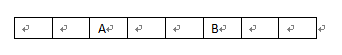
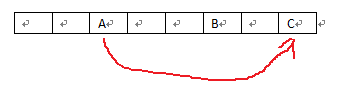
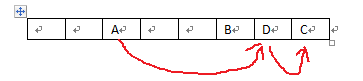
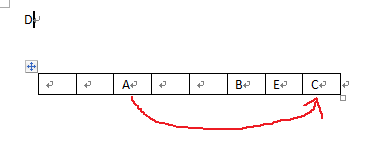
近期评论